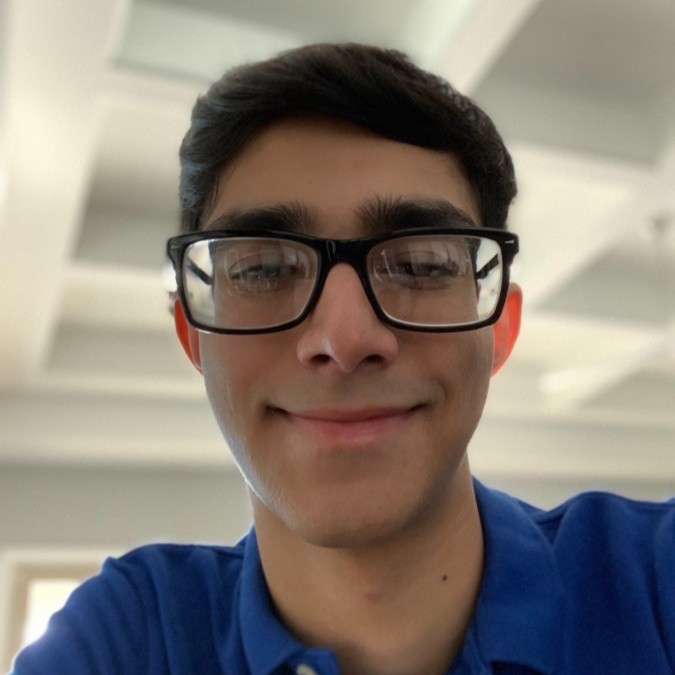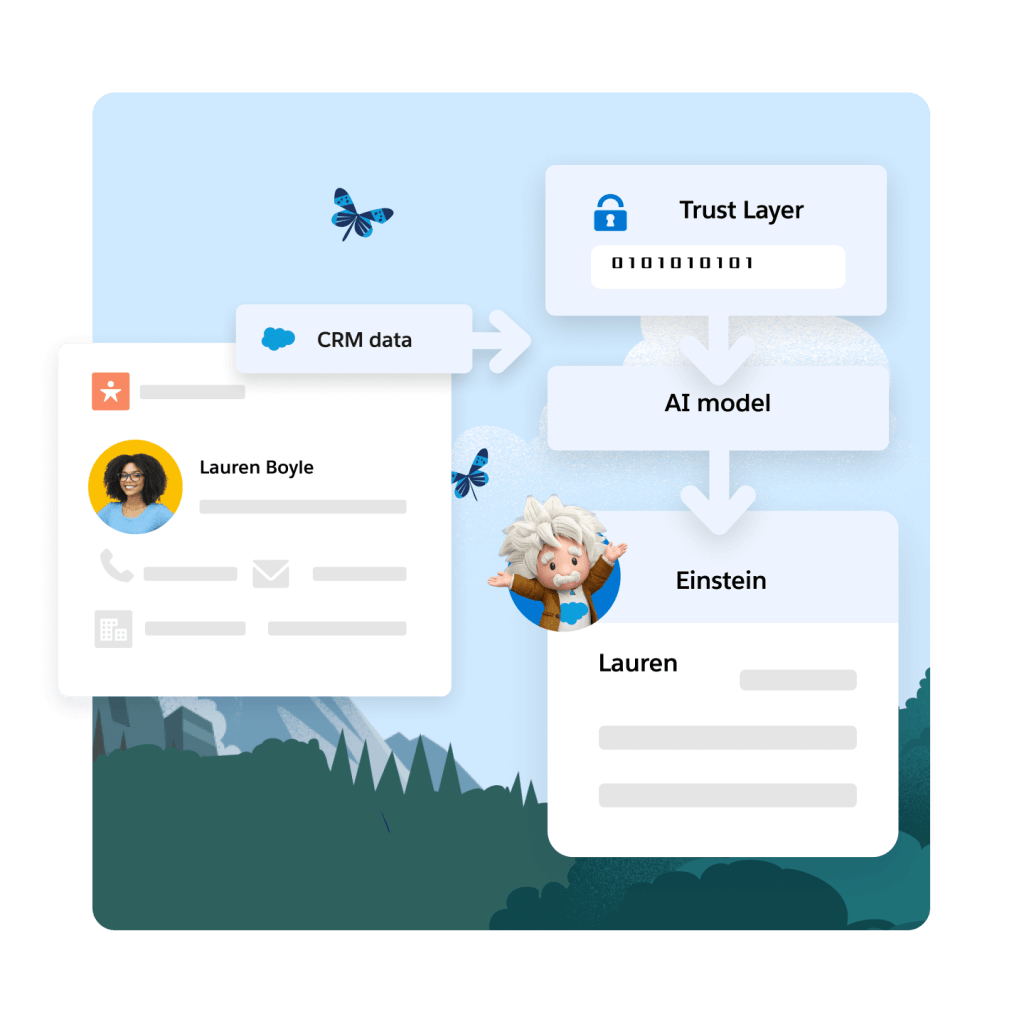Introduction
Salesforce users sometimes face a tricky issue with Einstein Activity Capture. Unmapped field updates in Salesforce can trigger duplicate calendar invites. This causes confusion for both sales teams and customers. The sync process ends up sending a second copy of the appointment. The problem can disrupt meetings and add extra work. Below is a real-world example that sets the stage for a clear solution.
Real-world Experience
Consider this real scenario to see the problem in action:
I've been facing a problem where updating unmapped fields in Salesforce triggers a duplicate invite. I see a new email invite even though nothing significant has changed, and it's causing confusion.
This case shows a common pattern: when Einstein Activity Capture picks up changes on fields not meant to sync, duplicate emails are sent. Such issues are seen all too often in similar setups.
Einstein Activity Capture Solution
The community has found that the duplicate invite issue often starts with mismapped fields. It may be due to a Salesforce field that an Apex Class updates when it is empty. The fix is to audit and adjust these settings. Below are the steps needed to resolve this issue:
Audit Field Mappings
Review all the fields set to sync via Einstein Activity Capture. Identify any that do not need to sync, especially those updated by Apex. Use the Salesforce Setup menu to check each mapping.
Review Apex Triggers
Examine any Apex Classes that update fields when they are NULL. Ensure these updates do not interfere with the sync process. Adjust or remove mappings that cause unwanted updates.
Adjust Sync Settings
Change the Einstein Activity Capture settings to ignore changes in unmapped fields. This may involve tweaking the integration settings in Salesforce to prevent duplicate email triggers.
Test and Verify
After making changes, conduct a test. Update a record and check that only one invite is sent. Confirm that the sync works as expected across both Outlook and Salesforce.
Limitations to Consider
This solution fixes the immediate issue but may not cover every case. Custom triggers or future Salesforce updates could bring new challenges. Ongoing monitoring and occasional tweaks might be needed to keep the system running smoothly.
Alternative Solution
It can be really frustrating when Einstein Activity Capture creates duplicate invites from unmapped field updates. DryMerge offers an alternative approach designed to address these very issues. DryMerge is an AI-native app that integrates with Salesforce and your email and calendar data sources to ensure that all information is reliably updated in Salesforce. With DryMerge, the system reads unstructured data from emails and events and updates records in a way that stops duplicate invite triggers. DryMerge checks and picks out only the information you need for accurate syncing, helping to keep your schedule streamlined and error-free.
EAC vs. DryMerge Comparison
| Feature | Einstein Activity Capture | DryMerge |
|---|---|---|
| Custom Object Sync | Automatic sync to custom objects isn't supported | Emails, calendar events, and anything else can be synced to your custom objects in Salesforce |
| Email Attachments | Attachments are not captured or saved to Salesforce | Email attachments are captured and saved in Salesforce however you need |
| Multiple Email Accounts | Cannot connect to both Gmail and Outlook simultaneously | Connects to both Gmail and Outlook simultaneously |
| Unstructured Data Processing | Limited ability to extract and organize meaningful data from unstructured email content | AI processing of unstructured email content to extract key details and create structured records |
| Data Enrichment | Basic activity logging with minimal data enrichment capabilities | Intelligent enrichment that pulls contact details, action items, and key insights from communication data |
By addressing these key limitations of Einstein Activity Capture, DryMerge offers a comprehensive solution that empowers your team with superior data handling capabilities. From intelligent processing of unstructured data to advanced enrichment features, DryMerge transforms your communication data into actionable insights while providing the flexibility to work with custom objects and multiple email accounts.
Tired of Einstein Activity Capture issues?
We'd love to show you how DryMerge handles emails, calendar events, and unstructured data extraction more reliably and accurately than Einstein Activity Capture.